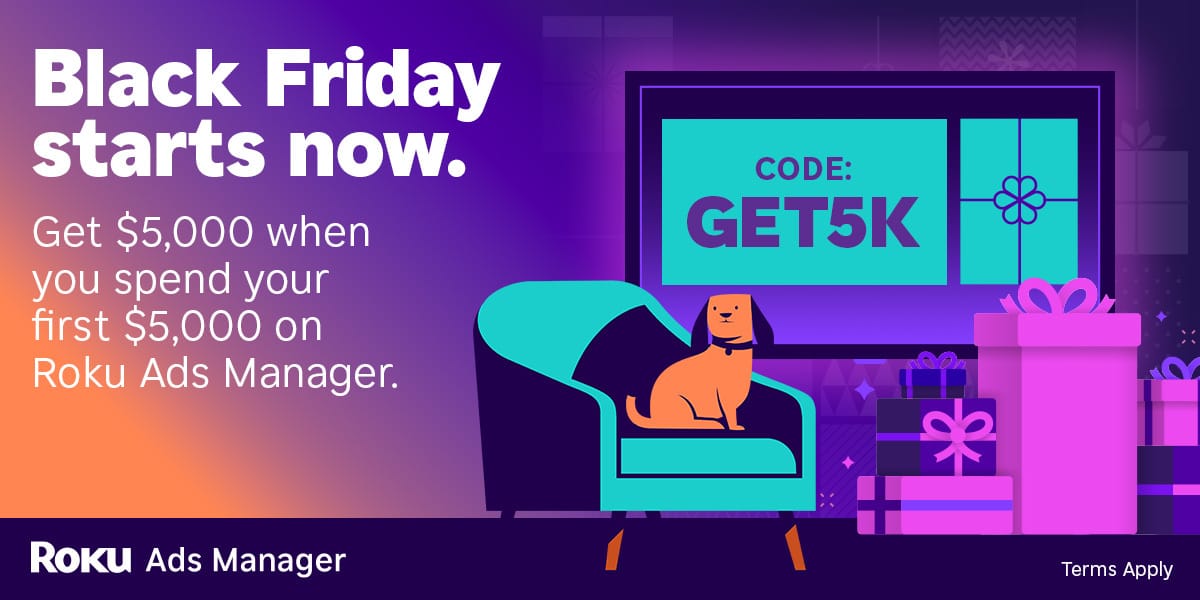- AI Business Insights
- Posts
- Build Slides with ChatGPT Agent
Build Slides with ChatGPT Agent
Steal This Prompt Flow
The strongest slides aren’t prettier, they’re better sourced. If your decks buckle under weak facts, this will save you time and credibility.
This LinkedIn creator lays out a clean way to use ChatGPT’s Agent Mode to produce research-backed presentations end to end.
How 433 Investors Unlocked 400X Return Potential
Institutional investors back startups to unlock outsized returns. Regular investors have to wait. But not anymore. Thanks to regulatory updates, some companies are doing things differently.
Take Revolut. In 2016, 433 regular people invested an average of $2,730. Today? They got a 400X buyout offer from the company, as Revolut’s valuation increased 89,900% in the same timeframe.
Founded by a former Zillow exec, Pacaso’s co-ownership tech reshapes the $1.3T vacation home market. They’ve earned $110M+ in gross profit to date, including 41% YoY growth in 2024 alone. They even reserved the Nasdaq ticker PCSO.
The same institutional investors behind Uber, Venmo, and eBay backed Pacaso. And you can join them. But not for long. Pacaso’s investment opportunity ends September 18.
Paid advertisement for Pacaso’s Regulation A offering. Read the offering circular at invest.pacaso.com. Reserving a ticker symbol is not a guarantee that the company will go public. Listing on the NASDAQ is subject to approvals.
*Ad
Key idea
Agent Mode handles multi-step work across the web and your apps while you guide it with clear prompts. You stay in control: approve sensitive steps, verify sources, and treat outputs as drafts you refine.
Quick How-To
Go to chatgpt.com
Use ChatGPT 5 in auto mode
Enable “Agent Mode”
Write your prompt (be specific and step-by-step)
Let the ChatGPT Agent work through the tasks
Receive a presentation draft you can review and polish
Other handy uses
Plans trips with bookings and itineraries
Creates slides, reports, and sheets
Summarizes and manages email
Helps shop online
Books appointments
Generates meal plans + grocery lists
Runs competitor research and analysis
Turns raw notes into polished docs
Automates multi-step digital tasks
Handles admin work for educators
CTV ads made easy: Black Friday edition
As with any digital ad campaign, the important thing is to reach streaming audiences who will convert. Roku’s self-service Ads Manager stands ready with powerful segmentation and targeting — plus creative upscaling tools that transform existing assets into CTV-ready video ads. Bonus: we’re gifting you $5K in ad credits when you spend your first $5K on Roku Ads Manager. Just sign up and use code GET5K. Terms apply.
*Ad
Other awesome AI guides you may enjoy
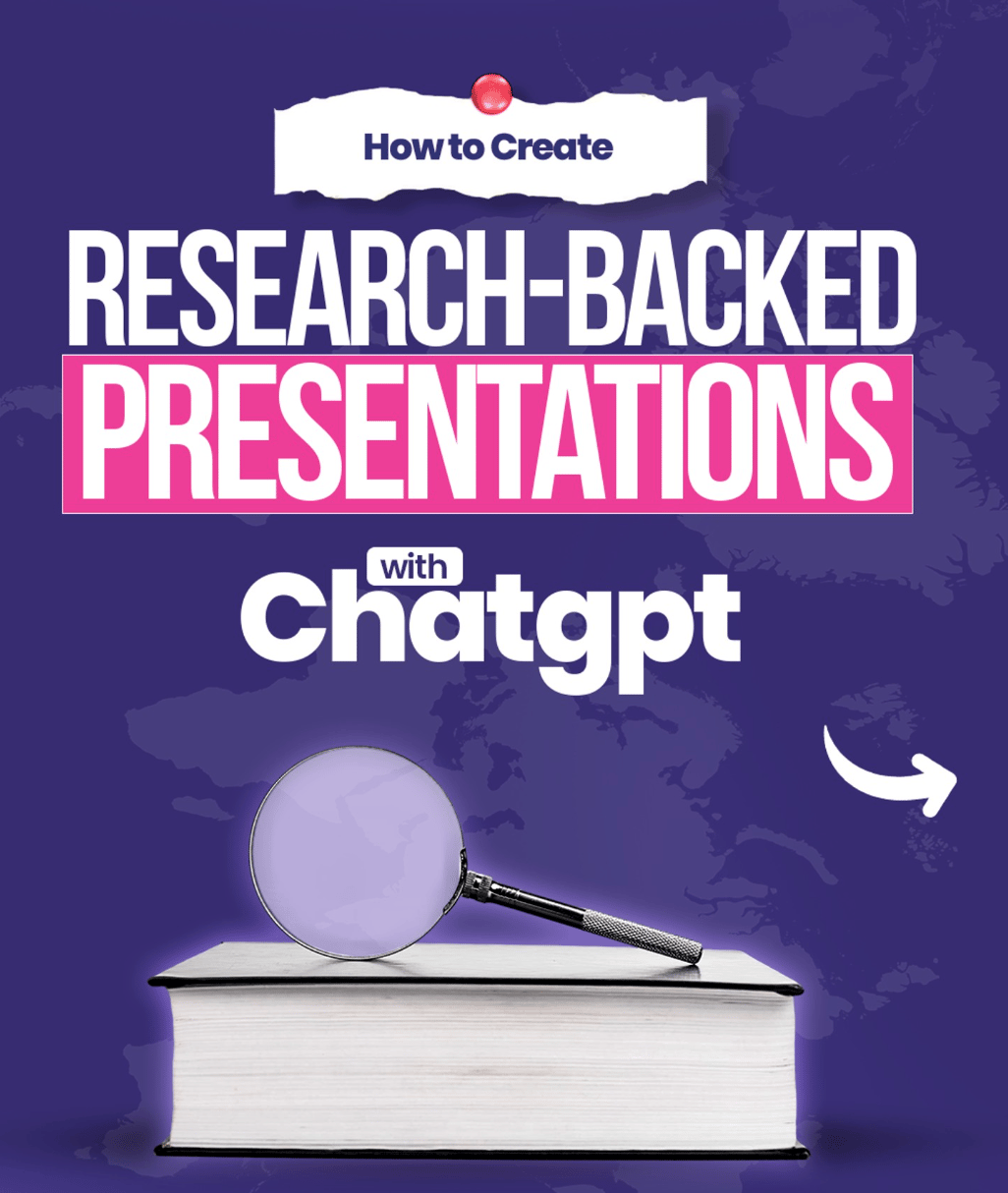
Credit to Adam Biddlecombe
Do
Be clear and concise with prompts
Give step-by-step instructions so the agent can chain tasks
Use Agents for multi-step, real workflows
Pause or take control on sensitive steps
Don’t
Ask for medical or legal advice
Share private or sensitive info
Overload prompts with unrelated tasks/questions
Assume outputs are always accurate
Trust it unmonitored for high-stakes tasks
3 quick insights
Precision wins: the expert emphasizes structured prompts; short, numbered steps boost accuracy and reduce retries.
Keep a human-in-the-loop: approve bookings, data pulls, and anything sensitive before the agent executes.
Treat it like a junior analyst: the agent drafts fast, you verify sources and polish the narrative. This pairing produces credible, compelling decks.
Why this resonated
I love how practical this is: a simple flow, clear safety rails, and real-world use cases beyond slides. It’s a smart blueprint for anyone trying to move from “neat demo” to reliable, repeatable outcomes.
Tip to try today
For a research-backed deck, include scope, audiences, sources to check, and deliverables (slides + summary). Add a line like: “Pause before any purchase or login.”
Curious to see the full walkthrough and visual carousel?
Dive into the original post for details and examples, then share your take: how would you use Agent Mode for your next project.
Built for Managers, Not Engineers
AI isn’t just for developers. The AI Report gives business leaders daily, practical insights you can apply to ops, sales, marketing, and strategy.
No tech jargon. No wasted time. Just actionable tools to help you lead smarter.
Start where it counts.
*Ad