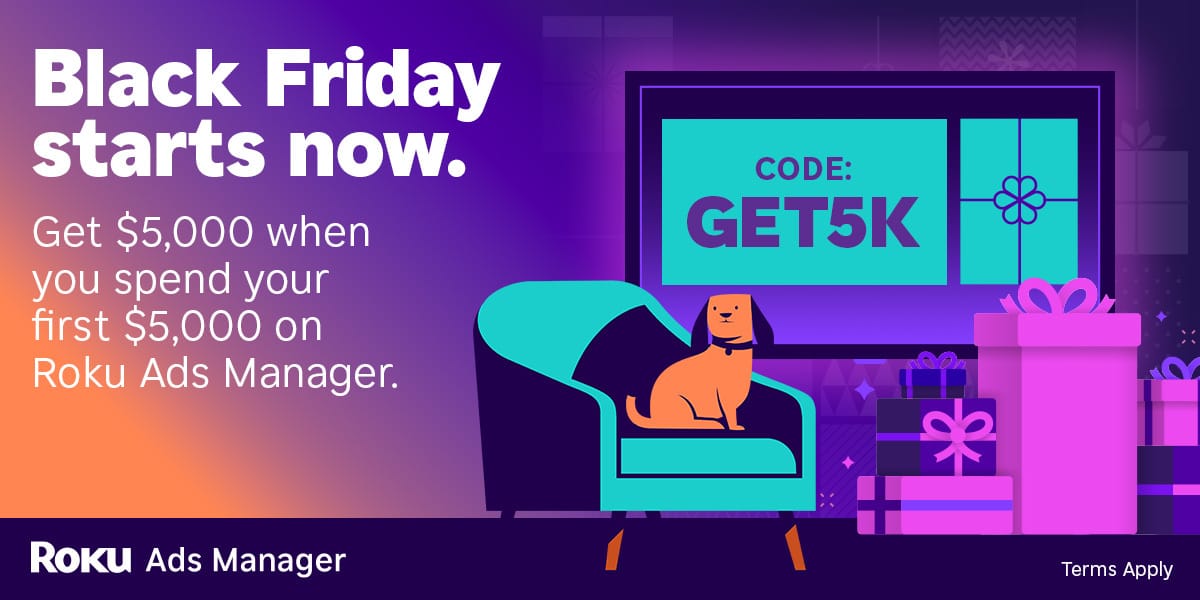- AI Business Insights
- Posts
- Analyze Videos with Gemini
Analyze Videos with Gemini
The quick path to video insights
You can analyze hour-long footage in minutes.
Google AI Studio and Gemini turn video into clear events, objects, and summaries without the grind. Add short clips if the file is huge, write a tight prompt, and follow up for deeper angles. The payoff is faster insight with less manual reviewing.
CTV ads made easy: Black Friday edition
As with any digital ad campaign, the important thing is to reach streaming audiences who will convert. Roku’s self-service Ads Manager stands ready with powerful segmentation and targeting — plus creative upscaling tools that transform existing assets into CTV-ready video ads. Bonus: we’re gifting you $5K in ad credits when you spend your first $5K on Roku Ads Manager. Just sign up and use code GET5K. Terms apply.
*Ad
Spending hours manually scrubbing through video footage is officially a thing of the past. Seriously, the old way of analyzing video is just too slow for today’s world. I just saw an incredible post from an industry pro that lays out a stunningly simple way to get AI to do the heavy lifting for you in minutes.
This savvy professional highlights a tool called Google AI Studio. It’s a web-based platform that gives you access to the super-powerful Gemini family of models. These are the ones you’ve heard about that can handle multimodal inputs, meaning you can give them text, images, and even video clips to work with.
How to Analyze Your Videos
The process the original poster shared is surprisingly straightforward. You don’t need to be a coding wizard to get started. Here’s the step-by-step breakdown:
Go to aistudio.google.com.
Add your video. The post’s author notes that longer videos might use more tokens, so it’s smart to start with short clips.
Write a clear prompt telling the AI what you want to find or summarize.
Let the AI work its magic and generate the output.
Ask follow-up questions to dig deeper into the insights.
Key Insights from the Post
This is more than just a cool trick, it has real-world applications. But it’s also important to know the limits. The mind behind this post did a great job breaking down the good and the bad.
Massive Time-Saver: The biggest win here is efficiency. The AI can handle tasks like object detection, event recognition, and content summarization automatically. This frees you up from hours of manual labor, letting you focus on the bigger picture.
Powerful but Imperfect: It’s not flawless. The creator points out that AI can still misinterpret complex scenes or even “hallucinate” things that aren’t there. It struggles with tricky situations like low lighting or unusual camera angles, so it’s best used as a powerful assistant, not an infallible expert.
Accessible with Caveats: It’s amazing that this is available, but there are practical limits. The free tiers might restrict video length or resolution. The post’s author also raises a great point about data privacy, you need to be careful if you’re working with sensitive or proprietary video content.
This approach to video analysis is incredibly promising! I think we’re just scratching the surface of what’s possible.
Master Marketing Measurement with Incrementality
Still guessing which marketing tactics actually drive sales? This free guide shows how leading DTC brands use incrementality to cut waste and scale smarter. Learn how to measure true impact, optimize your budget, and move beyond outdated attribution. Download now and start making data-backed decisions that fuel real growth.
*Ad
Other awesome AI guides you may enjoy
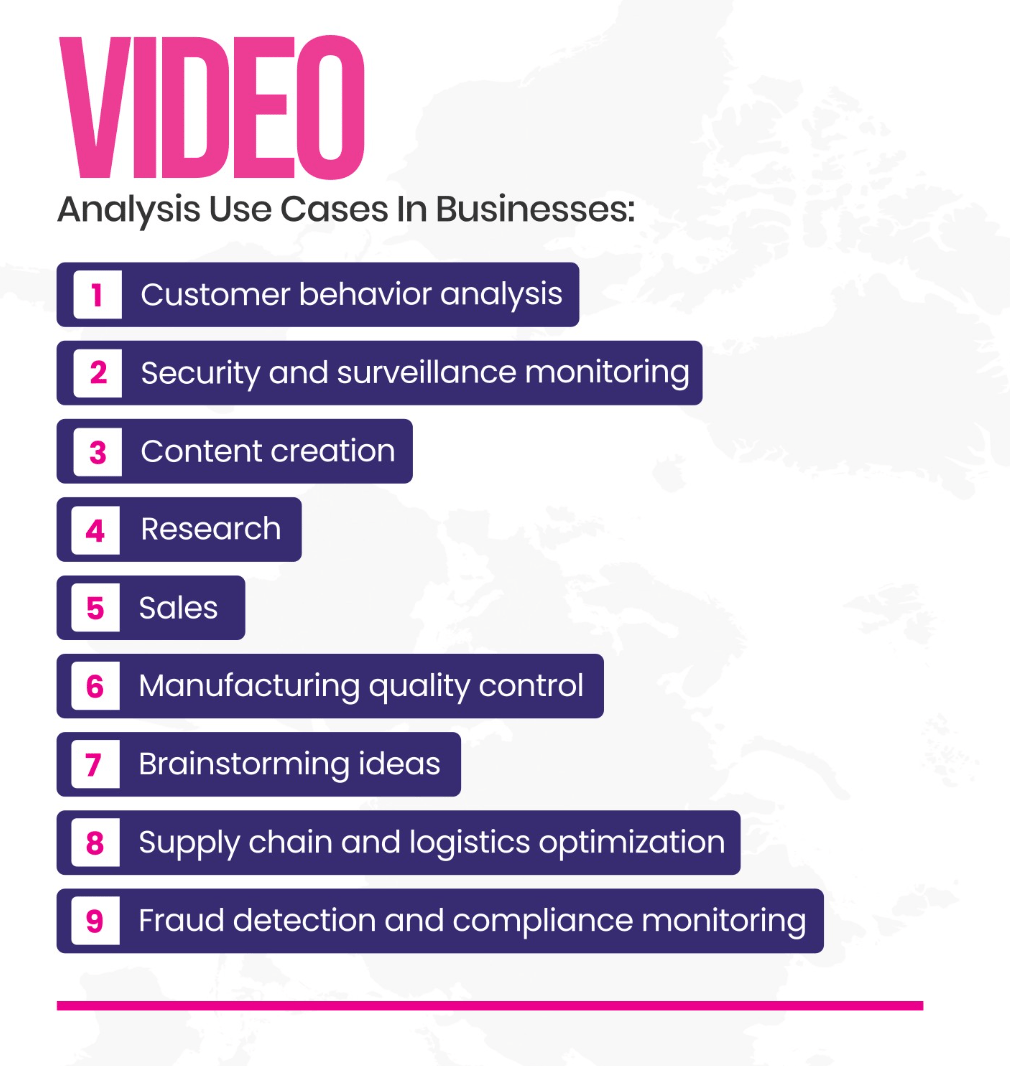
Credit to Adam Biddlecombe
For a more detailed explanation and the full carousel breakdown, be sure to check out the original post.
Build better audiences in minutes, not weeks.
Speedeon's AudienceMaker gives you instant access to 1000+ data points to build and deploy audiences across 190+ platforms like Meta, Google, TikTok, and Amazon.
No data team required. Pay as you go. Request a demo and get a free customer analysis, so you can find more just like them!
*Ad