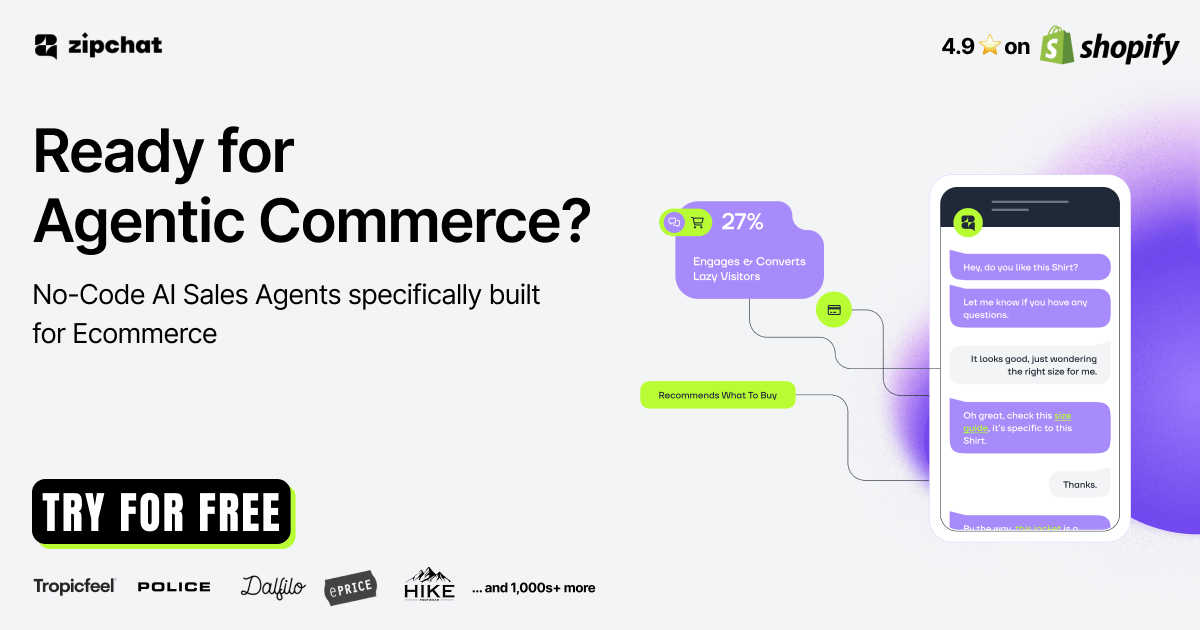- AI Business Insights
- Posts
- AI Makes Your Charts
AI Makes Your Charts
Free Infographics with Gemini
You no longer need a design degree to make your data look incredible. The days of struggling with complex software or expensive freelancers to create a simple infographic are officially over!
AI can now transform raw information into a polished, shareable visual in just a few clicks. I saw a post from a savvy professional that laid out a super simple process, and I was blown away by how accessible this is for everyone.
Jeff Bezos Says This New Breakthrough is Like “Science Fiction”
He called it a “renaissance.” No wonder ~40,000 people backed Amazon partner Miso Robotics. Miso’s kitchen robots fried 4M food baskets for brands like White Castle. In a $1T industry with 144% employee turnover, that’s big. So are Miso’s partnerships with NVIDIA and Uber. Initial units of its newest robot sold out in one week. Invest before Miso’s bonus shares change on 10/9.
This is a paid advertisement for Miso Robotics’ Regulation A offering. Please read the offering circular at invest.misorobotics.com.
*Ad
This LinkedIn creator highlights how Google’s Gemini can now generate entire infographics for free using its ‘Canvas’ feature. The process is straightforward: you enable the feature, type in a prompt describing what you want, and the AI builds it for you. It’s an amazing tool for anyone who needs to visualize data quickly, from marketers to students.
Here are a few key insights the original poster shared for getting the best results:
Prompt for Simplicity: The quality of your infographic depends entirely on your prompt. The expert recommends sticking to one clear message to avoid confusion. You should also ask for a limited color palette (2–4 colors) and tell the AI to maintain plenty of white space. This prevents the cluttered look that can make AI designs feel cheap.
Focus on Readability: An infographic is useless if people can’t read it. The mind behind the post suggests specifically prompting for a “readable font hierarchy” and avoiding low-contrast color combinations. This guides the AI to make design choices that prioritize clarity over pure aesthetics.
Know the Limitations: While this tool is fantastic for speed and cost-savings, this industry pro makes it clear there are trade-offs. You have limited customization options, and the AI can sometimes make odd design choices or generate text that’s hard to read. Think of it as a powerful starting point, not a complete replacement for a human designer.
Explore the 2025 Marketing Operations Trends
The 2025 State of Marketing Operations Report provides clarity on technology, team structure, data management, and more, as shared by 34 marketing leaders. Are you challenged by audience overlap or tech misalignment? This report covers proven strategies to modernize operations and boost campaign ROI. Download now and lead the way in marketing excellence!
*Ad
Other awesome AI guides you may enjoy
Here's how to create infographics with AI for free.
1. Go to gemini.google.com
2. Enable ‘Canvas’
3. Add your prompt on what you want the infographic to be created
4. Select ‘Create’
5. Click ‘Infographic’
6. AI starts working on creating the infographic
7. You can share this infographic with the share button.
8. You can copy all contents of the infographic or also share it with a custom link.
9. You can also share the infographic on social media platforms.
This is a huge step forward for making data visualization accessible.
For the full step-by-step guide and the complete list of do’s and don’ts, go check out the original post!
Is your Shopify Brand ready for Agentic Commerce this Q4?
Agentic Commerce is transforming ecommerce.
Zipchat.ai is the AI Agent built for Shopify brands — converting visitors, recovering carts, and automating support 24/7. Trusted by Police, TropicFeel, and Jackery, it works whether you have 10k visitors/month or millions, so you can win Q4 without extra headcount.
Use code NEWSLETTER10 for 10% off forever.
*Ad